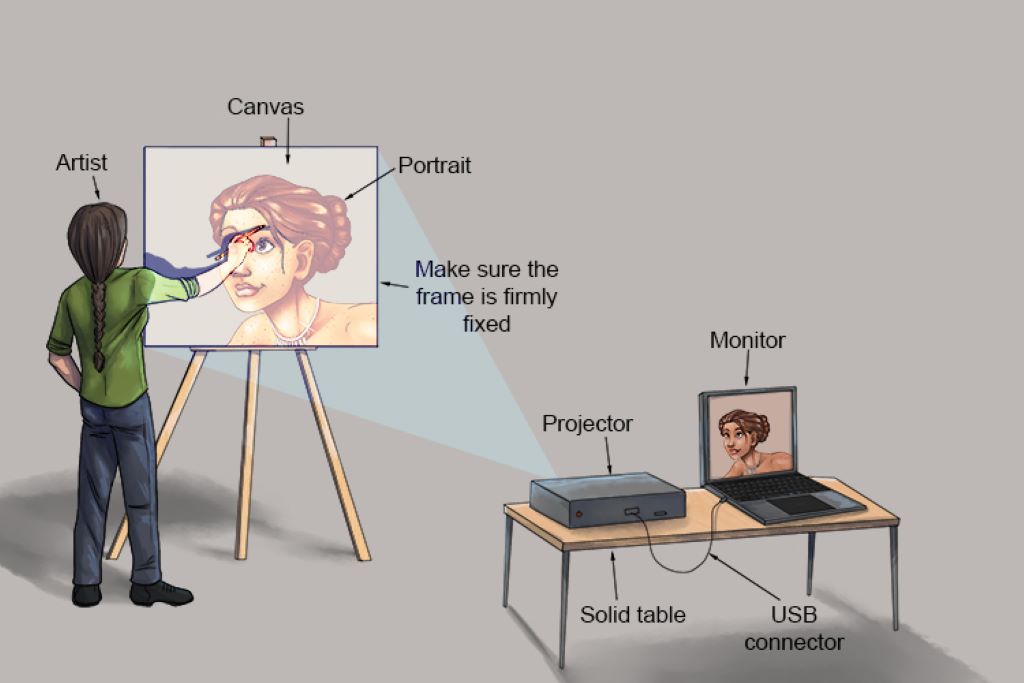Art tracing is an excellent way for artists to enhance their drawing abilities by carefully studying and replicating existing artwork. One of the most convenient methods of tracing artwork is by using a projector, which projects the image onto a surface, making it easy to trace outlines and details. However, with the vast selection of projectors available on the market, it can be quite challenging to select the perfect one. To make an informed decision, here are some crucial factors to consider when choosing a projector for art tracing.
Image Quality
The most important consideration is image quality. You’ll want a projector that produces a bright, high-contrast image so you can see all the details clearly.
- Resolution – Look for a projector with a native resolution of at least 1280 x 800. Higher resolutions like 1920 x 1080 will provide more detail, but aren’t strictly necessary for tracing.
- Brightness – Aim for a brightness of at least 2000 lumens. Higher is better for viewing in rooms with some ambient light.
- Contrast Ratio – A contrast ratio of 10,000:1 or higher will give you sharp blacks and vivid color.
- Lamp Life – Longer lamp life will save you money on bulb replacements. Look for at least a 5,000-hour lamp life.
Lens Options
Having the right lens for tracing artwork is crucial. You’ll need a short throw lens that can project a large image from a short distance.
- Throw Ratio – A throw ratio of 0.5:1 or less allows positioning the projector just 3-4 feet from the projection surface.
- Zoom Capability – An adjustable zoom lens lets you fine-tune the image size.
- Lens Shift – If the projector can’t be positioned directly in front of the screen, lens shift adjusts the image position without distortion.
Connectivity
You’ll want options for connecting your computer, tablet, or other devices to the projector.
- HDMI – An HDMI port lets you connect devices with an HDMI cable for high-quality digital video and audio.
- USB – USB connectivity allows displaying content from a USB flash drive.
- WiFi – With a wireless projector, you can display content wirelessly from compatible devices.
Portability
If you want to trace artwork in different locations, look for a portable projector.
- Weight – Projectors under 5 pounds are easy to transport and position.
- Battery Power – Battery-powered portable projectors let you work anywhere without AC power.
- Travel Case – Carrying cases with padding and compartments make the projector easy to pack up and move.
Projection Surface
You’ll need a suitable surface for the projector to display the artwork you want to trace.
- Blank canvas or tracing paper works well for tracing with pens or pencils.
- For tracing with markers, use thicker paper like cardstock or cardboard.
- An adjustable easel holds the projection surface upright and allows adjusting the angle.
- Position the surface on a flat wall for larger projections.
- Use a matte white surface to avoid light glaring off the projection surface.
Features for Tracing
Some handy features that can aid the tracing process include:
- Adjustable brightness – Being able to dial down the brightness helps reduce glare on the projection surface.
- Pattern drawing modes – Projector modes like grid, line drawing or blackboard can assist with tracing.
- HDMI pass-through – Allows connecting a media device directly to the projector so you don’t have to adjust any cables when switching devices.
- Remote control – Allows adjusting the projector from anywhere in the room instead of having to go back to the device to make changes.
Choosing a Projector Brand
When selecting a projector, stick with respected brands known for quality and reliability. Some top projector manufacturers include:
- Epson – Well-known for their 3LCD projectors that deliver excellent color accuracy and resolution. Good for home and office use.
- BenQ – Specializes in DLP projectors with quick response times ideal for gaming and movies. Also make some short throw models suited for tracing.
- Optoma – Known for affordable home theater projectors with great contrast ratios and bright images. Decent entry-level tracing projectors.
- ViewSonic – Make LED, laser and lamp-based projectors for business, education and home use. Offer short throw and ultra short throw models.
- LG – Manufactures LCD, DLP and LED projectors with smart TV features built-in. Make some portable battery-powered models.
Projector Specifications for Tracing
To summarize, here are the key specifications to look for in a projector for art tracing:
- Resolution: Minimum 1280 x 800, preferably 1920 x 1080
- Brightness: At least 2000 lumens
- Contrast Ratio: 10,000:1 or higher
- Lamp Life: 5,000 hours or more
- Throw Ratio: 0.5:1 or less
- Connectivity: HDMI, USB, WiFi
- Weight: Under 5 lbs for portability
- Lens Shift: For adjustable image positioning
With these criteria in mind, you’ll be able to find the ideal tracing projector to unleash your artistic creativity. Avoid models with lower resolution, brightness and contrast ratios as you’ll struggle to see detail clearly. Investing in a quality short throw projector designed for tracing saves frustration and takes your art projects to the next level!
FAQs
What resolution do I need for tracing art?
A resolution of 1280×800 is sufficient for art tracing. Higher resolutions like 1920×1080 provide more detail but are not absolutely necessary. Focus more on brightness and contrast ratio.
Can I use any projector for art tracing?
Not necessarily. You’ll need a short throw projector with a lens designed to project a large image from close range. Standard projectors are meant for long distance projections.
What is the best surface to trace on?
Tracing paper or vellum works well for pencils and pens. Use thicker cardstock or cardboard for tracing with markers. Avoid shiny or reflective surfaces that create glare.
How do I position the projector to trace properly?
Place the projector on a table or stand 3-4 feet from the projection surface. Position it so the image is centered and fills the surface completely. Adjust the projection angle if needed.
Can I trace artwork during the day?
Yes, but draw the curtains in the room and avoid bright sunlight which washes out the projected image. Turn on all lights to reduce contrast between the bright projection and ambient room lighting.
What devices can I connect to display artwork?
You can connect a laptop, tablet, smartphone or media streamer to the projector via HDMI cable. Some projectors have built-in wireless connectivity or USB ports to display content.
How do I adjust the projector settings for tracing?
Lower the brightness to reduce glare on the projection surface. Activate pattern drawing modes like blackboard, whiteboard or grid lines to aid tracing. Adjust the image focus and size to get crisp details.
Conclusion
Choosing a projector suited for art tracing involves considering key factors like brightness, contrast, lens throw ratio and connectivity options. Look for projector brands known for image quality and reliability. With a properly equipped short throw projector, you’ll be tracing artwork like a pro in no time and enjoying a fun new hobby! Transform your living space with stunning home wall murals— Turn your room into something more with amazing home wall murals! Whether projecting intricate designs or vibrant landscapes, just be sure to position it correctly, reduce glare on the projection surface, and adjust settings to optimize the projected image for tracing. The ability to easily project artwork at any size opens up immense creative possibilities for a truly personalized and visually captivating environment.