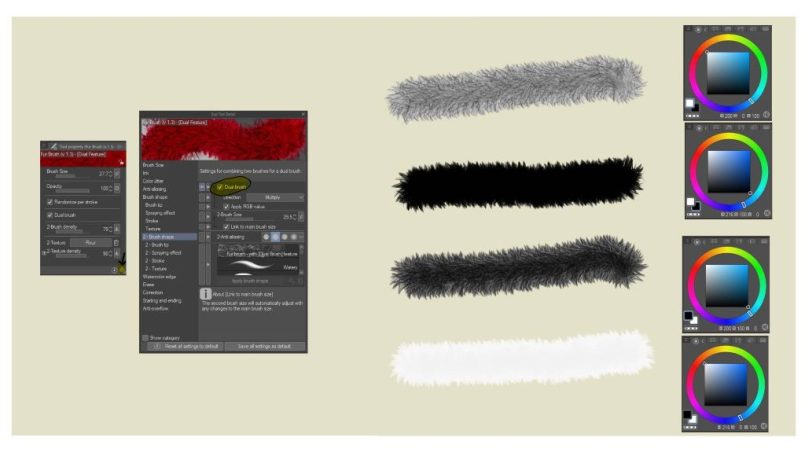Clip Studio Paint, a digital art software renowned for its versatility and powerful tools, offers a vast array of brushes to cater to every artistic style and vision. Whether you’re a seasoned digital artist or just starting, understanding and mastering these brushes can significantly elevate your artwork. Let’s dive into the world of Clip Studio Paint brushes, exploring their potential and how to harness them to create stunning pieces.
Clip Studio Paint Brushes: Understanding the Basics
Before delving into the intricacies of specific brushes, it’s essential to grasp the fundamental brush components:
- Brush Tip: Defines the shape of the brushstroke, ranging from round to square, hard to soft, and beyond.
- Brush Size: Controls the overall size of the brush, influencing stroke thickness and coverage.
- Opacity: Determines the transparency of the brush, allowing for layering and blending effects.
- Brush Angle: Adjusts the orientation of the brush tip, providing control over stroke direction.
- Brush Density: Controls the concentration of pixels within the brushstroke, affecting texture and coverage.
These basic parameters can be tweaked to achieve a wide range of effects, but Clip Studio Paint offers much more.
Clip Studio Paint Brushes: Exploring the Brush Palette
Clip Studio Paint’s extensive brush library is organized into categories like Pen, Pencil, Marker, Watercolor, Oil, Airbrush, and more. Each category contains a variety of brushes with unique characteristics.
- Pen Brushes: Ideal for line art and precise strokes, pen brushes come in different thicknesses and textures. Experiment with various pen types to find your preferred style.
- Pencil Brushes: Simulate traditional pencil strokes, offering varying levels of hardness and texture. They are perfect for sketching and creating rough drafts.
- Marker Brushes: Replicate the look of real-life markers, providing bold and expressive lines. These brushes are great for comic art and illustrations.
- Watercolor Brushes: Create soft, blended effects reminiscent of traditional watercolor paintings. Explore different paper textures and watercolor techniques.
- Oil Brushes: Simulate the thick, impasto texture of oil paints, offering a rich and expressive look. Experiment with different brushstrokes and blending techniques.
- Airbrush Brushes: Deliver smooth gradients and soft transitions, perfect for backgrounds, shading, and blending colors. Adjust opacity and flow for desired effects.
Customizing Your Brushes
One of the strengths of Clip Studio Paint is its ability to customize brushes to your exact preferences. You can modify brush tips, add textures, adjust brush dynamics, and create unique brush behaviors.
- Brush Tip Customization: Create custom brush tips by drawing your desired shape or importing images. Experiment with different tip shapes to achieve specific effects.
- Texture Application: Add texture to your brushstrokes by importing images or using built-in texture patterns. This can create a variety of visual effects, from rough paper to canvas-like textures.
- Brush Dynamics: Adjust how the brush responds to pen pressure, tilt, and speed. This allows for dynamic and expressive brushstrokes.
- Creating Custom Brushes: Build your brushes from scratch by combining different brush tips, textures, and dynamics. This level of customization empowers you to create truly unique brushes.
Cox Router: Setup, Troubleshooting, and Optimization – Your Comprehensive Guide
Tips for Mastering Clip Studio Paint Brushes
- Experimentation: Don’t be afraid to try different brushes and settings. Experimentation is key to discovering new techniques and styles.
- Study Traditional Art: Understanding traditional art techniques can help you effectively use digital brushes. Observe how real-life artists create textures, blend colors, and apply different mediums.
- Layer Effectively: Use layers to separate different elements of your artwork and experiment with blending modes. This allows for greater control and flexibility.
- Utilize Brush Presets: Clip Studio Paint offers a wide range of brush presets. Explore these presets to find a starting point for your customizations.
- Practice Regularly: Consistent practice is essential for mastering any tool. Dedicate time to experimenting with different brushes and techniques.
Related: What are the Benefits of Electric Tapping Machines?
Conclusion
Clip Studio Paint’s brushes are a powerful tool for artists of all levels. By understanding the basics, exploring the brush library, customizing brushes to your needs, and practicing regularly, you can unlock your full creative potential. Remember, the key to mastering brushes is experimentation and a willingness to explore new possibilities. So, grab your digital stylus and start creating!